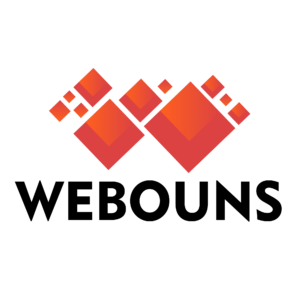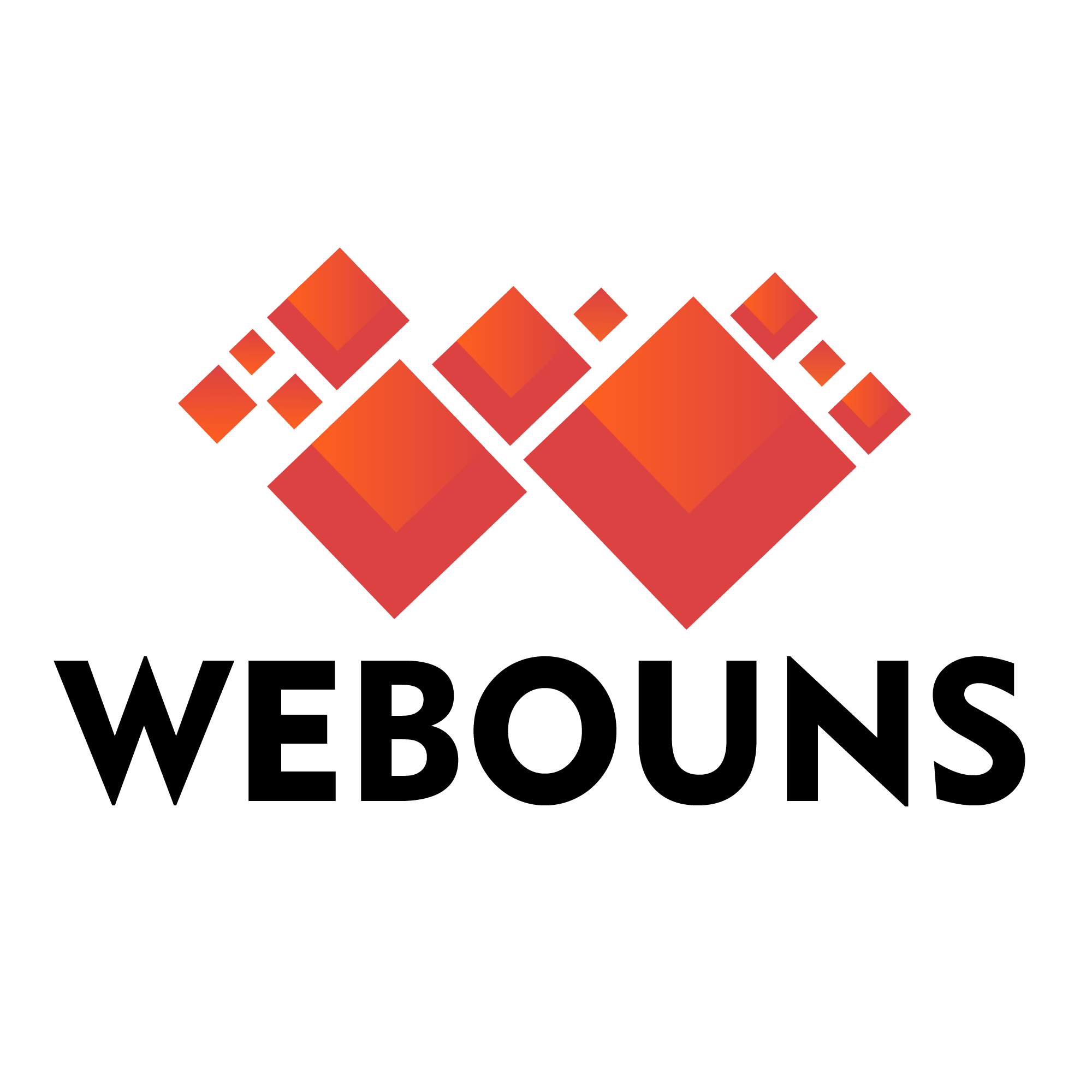Flipkart Product Listing - Webouns
Explore the Latest Fashion Trends
Discover a wide range of trendy apparel, footwear, and accessories on Flipkart. Shop from top brands, enjoy exclusive discounts, and elevate your style with just a few clicks!

What is a Flipkart product listing page
A Product Listing Page (PLP) on Flipkart displays multiple products under a specific category, brand, or search result. It helps customers browse and choose the right products by providing relevant filters, sorting options, and essential product details.
Importance of a Well-Optimized PLP on Flipkart
A well-structured PLP ensures:
✅ Easy navigation for customers.
✅ Increased product visibility and engagement.
✅ Higher conversion rates and improved sales.
✅ Better user experience with smart filters and recommendations.
Categories of Products on Flipkart
🔹 Electronics & Accessories – Smartphones, Laptops, Smartwatches
🔹 Fashion & Apparel – Clothing, Footwear, Accessories
🔹 Home & Furniture – Decor, Furniture, Kitchenware
🔹 Beauty & Personal Care – Skincare, Makeup, Haircare
🔹 Books & Stationery – Novels, Office Supplies
🔹 Grocery & Essentials – Household Items, Packaged Food

1️⃣ Accessories & Jewelry
✔ Handbags, Wallets, Watches
✔ Hair Accessories & Sunglasses

2️⃣ Bags & Footwear
✔ Men’s Footwear – Loafers, Slippers, Sports Shoes
✔ Handbags, Totes, and Clutches

3️⃣ Home & Kitchen Essentials
✔ Kitchen Appliances – Mixers, Microwaves, Cookware Sets
✔ Furniture – Sofas, Dining Tables, Wardrobes

4️⃣ Beauty & Personal Care
✔ Hair Care – Shampoos, Conditioners, Hair Dryers
✔ Grooming & Wellness – Trimmers, Razors, Perfumes
Key Elements of a Product Listing Page
Search & Smart Filters
Sorting Options
Product Grid & Quick View
Breadcrumb Navigation & Easy Category Switching
Sponsored & Recommended Products Section
Mobile-Friendly & Voice Search Optimization
How Does Flipkart’s PLP Work?
1. User Search & Navigation
2.Product Sorting & Filtering
3.Product Display & Information
4.Call-to-Action (CTA) for Shopping
5.AI-Driven Product Recommendations
6.Mobile & Desktop Optimization
7.Checkout & Order Processing
Product Display & Information
🔹 Thumbnail Image – High-resolution product images for better visibility.
🔹 Product Title – Short, clear, and descriptive product name.
🔹 Price & Discounts – Display of original price, discounts, and final price.
🔹 Star Ratings & Reviews – Helps users make informed decisions.
🔹 Seller Information – Seller name and performance rating.