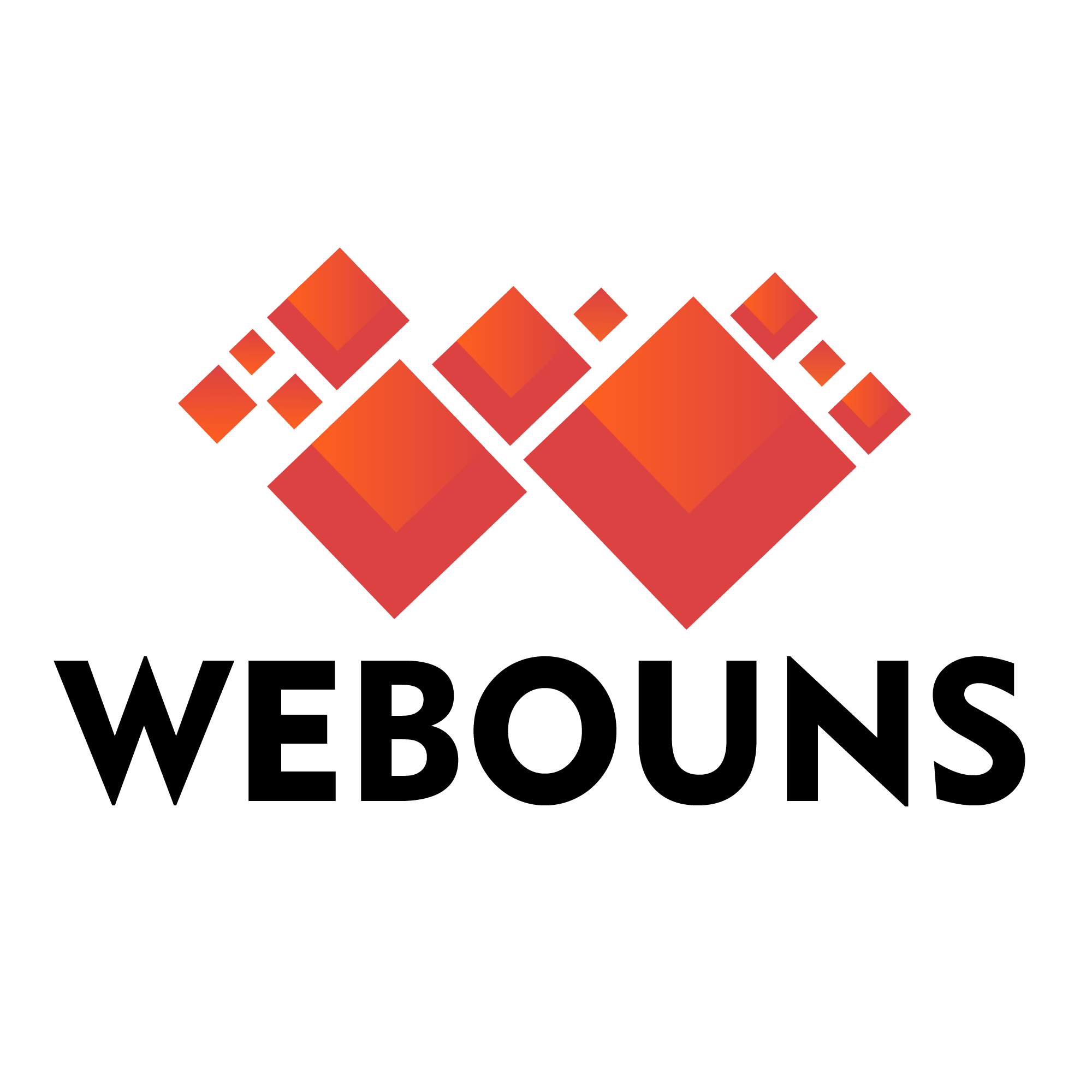Technical SEO: Optimize Your Website for Search Engine Success
Unlock your website’s full potential with Technical SEO! Enhance crawlability, improve site speed, and ensure seamless user experiences to rank higher on search engines.
Unlock your website’s full potential with Technical SEO! Enhance crawlability, improve site speed, and ensure seamless user experiences to rank higher on search engines.
Technical SEO refers to the process of optimizing a website’s technical aspects to help search engines crawl, index, and rank it more effectively. In simple terms, it ensures that your website is fast, secure, mobile-friendly, and easy for search engines to understand.
By focusing on elements like website infrastructure, page speed, crawlability, and indexability, technical SEO lays a strong foundation for better visibility and performance in search engine results.

Technical SEO is essential because it ensures that your website meets the technical requirements for search engines to crawl, index, and rank it effectively. A well-optimized site improves user experience, enhances performance, and increases visibility, ultimately driving more traffic and conversions.
Key Elements of Technical SEO focus on optimizing your website’s infrastructure to improve performance, crawlability, and indexability. From site speed and mobile-friendliness to secure HTTPS protocols and structured data, these foundational aspects ensure your website meets search engine standards. A strong technical SEO framework boosts rankings and enhances user experience.

Screaming Frog, Sitebulb
GTmetrix, Pingdom
Google Search Console
Schema.org